Introduction
This guide is targeted towards users who are already familiar with RocksDB and provides pointers and system setting for hardware and software that will provide the best performance for most situations. However, please note that we rely on the users to carefully consider these settings for their specific scenarios since RocksDB can be deployed in multiple ways and this is a reference to one such use case.
The 4th generation Intel® Xeon® Scalable processors deliver workload-optimized performance with built-in acceleration for AI, encryption, HPC, storage, database systems, and networking. They feature unique security technologies to help protect data on premises or in the cloud. Improvements of particular interest to this workload include:
- New built-in accelerators for AI, HPC, networking, security, storage, and analytics.
- Support for Intel® In-Memory Analytics Accelerator (Intel® IAA)
- New flex bus input/output (I/O) interface (PCIe* 5.0 and CXL)
- New flexible I/O interface up to 20 HSIO lanes (PCIe 3.0)
- Increased I/O bandwidth with PCIe 5.0 (up to 80 lanes)
- Increased memory bandwidth with DDR5
- Increased multisocket bandwidth with UPI 2.0 (up to 16 GT/s)
Server Configuration
Hardware
This configuration is based on the 4th generation Intel Xeon processor. The server platform, memory, hard drives, and network interface cards can be determined according to your usage requirements.
|
Hardware |
Model |
|
CPU |
4th generation Intel Xeon Scalable processors, base frequency 1.6 GHz |
|
BIOS |
EGSDCRB1.SYS.0085.D15.2207241333 |
|
Memory |
1024 GB (16x64 GB, 4800 MT/s [4800 MT/s]) |
|
Storage & Disks |
Intel® Optane™ SSD DC P5800X series |
Software
|
Software |
Version |
|
Operating System |
CentOS* Stream 8 |
|
Kernel |
5.18 or later |
|
GNU Compiler Collection (GCC)* Version |
gcc-8.5.0 2021-05-14 (Red Hat* 8.5.0-15) |
|
GNU C Library (glibc) Version |
ldd 2.28 |
|
GNU Binutils Version |
GNU ld version 2.36.1-3.el8 |
Introduction to RocksDB
RocksDB started as an experimental Facebook* project that was intended to develop a database product for high-workload services, which is comparable in data storage performance to a fast data storage system, flash memory in particular. RocksDB uses source code from the open source project, LevelDB, as well as foundational concepts from the Apache HBase* project. The source code can be sourced back to the LevelDB 1.5 fork.
RocksDB supports various configurations and can be tuned for different production environments (memory only, flash drives, hard disks, or Hadoop Distributed File System [HDFS]). It also supports a range of data compression algorithms and tools for debugging production environments. RocksDB is mainly designed for excellent performance in fast storage applications and high workload services. So, this database system requires sufficient use of the read and write speeds of flash memory and RAM. RocksDB needs to support efficient point-lookup and range-scan operations, and configuration of various parameters for random read and write operations in high-workload services or for performance tuning in case of heavy read and write traffic.
For more information on RocksDB, see RocksDB wiki.
Introduction to Intel IAA
This analytics accelerator is focused on data analytics operations (decompress, compress, and filter).
- 2x–4x usable memory capacity
- Lower CPU use ((de)compression, and analytics and SQL offload)
- Lower power consumption
- Use cases
- Memory caching (memcached and Redis*)
- In memory databases and analytics (Apache Spark* SQL and Apache Cassandra*)
- In storage select (Amazon* S3)
- In SSD analytics, and more
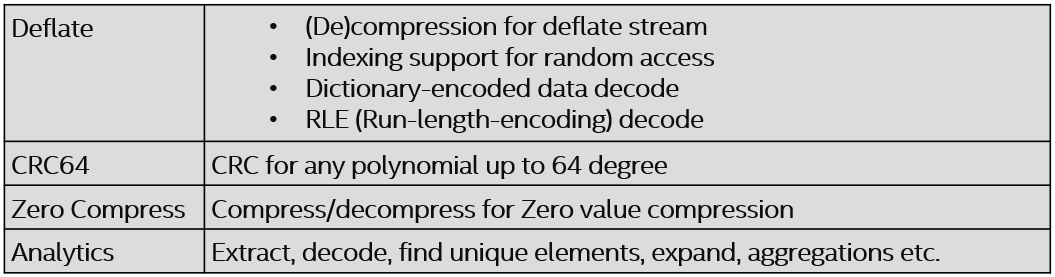
In this RocksDB tuning feature, Intel IAA (de)compression is enabled in RocksDB to optimize data access performance and storage.
Hardware Tuning
This guide targets the usage of RocksDB on 4th generation Intel Xeon Scalable processors with Intel IAA.
IAA 1.0 Technical Specification was published in February 2022. The specification passed all technical and BU approvals. It is being processed for further publication on Software Developer Manuals.
BIOS Setting
Begin by resetting your BIOS to default setting, then change the default values to the below suggestions:
|
Configuration Item |
Recommended Value |
|
Hyperthreading |
Enable |
|
Hardware Prefetcher |
Enable |
|
L2 RFO Prefetch Disable |
Disable |
|
Adjacent Cache Prefetch |
Enable |
|
DCU Streamer Prefetcher |
Enable |
|
DCU IP Prefetcher |
Enable |
|
LLC Prefetch |
Enable |
|
Total Memory Encryption (TME) |
Disable |
|
SNC (Sub NUMA) |
Disable |
|
UMA-Based Clustering |
Hemisphere (2-clusters) |
|
Boot performance mode |
Max Performance |
|
Turbo Mode |
Enable |
|
Hardware P-State |
Native Mode |
|
Local/Remote Threshold |
Auto |
Intel IAA Settings
accel-config is a user-space tool for controlling and configuring Intel IAA hardware devices.
To install the accel-config tool, see idxd-config.
List all the active DSA devices discovered by the driver and the driver exported attributes.
accel-config list
The following is the script to enable one Intel IAA device, configure Intel IAA work queues, and engines resources:
#Enable 1 IAA devices
for ((i=1;$i<=1;i=$i+2)) # modify this value to enable different number of IAA devices
do
echo $i
accel-config config-engine iax$i/engine$i.0 -g 0
accel-config config-engine iax$i/engine$i.1 -g 0
accel-config config-engine iax$i/engine$i.2 -g 0
accel-config config-engine iax$i/engine$i.3 -g 0
accel-config config-engine iax$i/engine$i.4 -g 0
accel-config config-engine iax$i/engine$i.5 -g 0
accel-config config-engine iax$i/engine$i.6 -g 0
accel-config config-engine iax$i/engine$i.7 -g 0
accel-config config-wq iax$i/wq$i.0 -g 0 -s 128 -p 10 -b 1 -d user -t 128 -m shared -y user -n iax_crypto
accel-config enable-device iax$i
accel-config enable-wq iax$i/wq$i.0
done
The following is an Intel IAA device configuration output:
[
{
"dev":"iax1",
"max_groups":4,
"max_work_queues":8,
"max_engines":8,
"work_queue_size":128,
"numa_node":0,
"op_cap":[
"0xd",
"0x7f331c",
"0",
"0"
],
"gen_cap":"0x71f10901f0105",
"version":"0x100",
"state":"enabled",
"max_batch_size":1,
"max_transfer_size":2147483648,
"configurable":1,
"pasid_enabled":1,
"cdev_major":235,
"clients":0,
"groups":[
{
"dev":"group1.0",
"traffic_class_a":1,
"traffic_class_b":1,
"grouped_workqueues":[
{
"dev":"wq1.0",
"mode":"shared",
"size":128,
"group_id":0,
"priority":10,
"block_on_fault":1,
"max_batch_size":32,
"max_transfer_size":2097152,
"cdev_minor":0,
"type":"user",
"name":"iax_crypto",
"driver_name":"user",
"threshold":128,
"ats_disable":0,
"state":"enabled",
"clients":0
}
],
"grouped_engines":[
{
"dev":"engine1.0",
"group_id":0
},
{
"dev":"engine1.1",
"group_id":0
},
{
"dev":"engine1.2",
"group_id":0
},
{
"dev":"engine1.3",
"group_id":0
},
{
"dev":"engine1.4",
"group_id":0
},
{
"dev":"engine1.5",
"group_id":0
},
{
"dev":"engine1.6",
"group_id":0
},
{
"dev":"engine1.7",
"group_id":0
}
]
},
{
"dev":"group1.1",
"traffic_class_a":1,
"traffic_class_b":1
},
{
"dev":"group1.2",
"traffic_class_a":1,
"traffic_class_b":1
},
{
"dev":"group1.3",
"traffic_class_a":1,
"traffic_class_b":1
}
]
}
]
Network Configuration
In the application scenario of the RocksDB, since performance is usually limited by the bandwidth of the network rather than the performance of memory and persistent memory, running Redis across the network requires high network card bandwidth (the larger, the better), which is recommended to be higher than 10 GB/s.
Software Tuning
Software configuration tuning is essential. From the operating system to the RocksDB configuration, software settings are designed for general-purpose applications. These default settings are almost never tuned for the best performance.
Linux* Kernel Optimization Settings
CPU Configuration
- Configure the CPU to the performance mode:
cpupower -c <cpulist> frequency-set --governor performance
- Configure the energy and performance bias:
x86_energy_perf_policy performance
- Configure the minimum value for the processor P-State:
echo 100 > /sys/device/system/cpu/intel_pstate/min_perf_pct
Kernel Settings
- Configure the corresponding CPU core parameters:
sysctl -w kernel.sched_domain.cpu<x>.domain0.max_newidle_lb_cost=0
sysctl -w kernel.sched_domain.cpu<x>.domain1.max_newidle_lb_cost=0
- Configure the scheduling granularity:
sysctl -w kernel.sched_min_granularity_ns=10000000
sysctl -w kernel.sched_wakeup_granularity_ns=15000000
- Configure the virtual memory parameters:
sysctl -w vm.dirty_ratio = 40
sysctl -w vm.swappiness = 10
sysctl -w vm.dirty_background_ratio=10
RocksDB Architecture
RocksDB is a storage engine library of key-value store interfaces where keys and values are arbitrary byte streams and implemented based on the log-structured merge -tree (LSM) algorithm.
RocksDB writes process: Data is added to Write-Ahead Log (WAL) first for every insert or update, then it is inserted into a Memtable for sorting. If the Memtable is already full, it will be converted to an immutable Memtable, and the data is refreshed as the SST file to level 0 in the back end. Similarly, when one level is full, “compaction” is triggered in the back end, which takes the data in the SST file and merges it with a higher-level SST file with an overlapping key range. The merged data takes the new SST file and writes it to a higher level, while the expired data is discarded. Since the higher level is 10 times larger than the lower level, compaction will cause serious write amplification and occupy a large amount of storage bandwidth. This is the main performance issue with LSM trees.
A Read operation starts with a Memtable search. Then a level-by-level search is performed in the SST files until the block data is found. If the block data is already in the block cache, the data is read directly from the cache (cache hit). Otherwise, the data is loaded onto the block cache from the SST file and read (cache miss). Block data is the smallest unit of I/O for a read operation and is usually larger than a key-value pair. Therefore, there will be a certain degree of reading amplification.

RocksDB Tuning
Install Intel® oneAPI Threading Building Blocks (oneTBB)
# TBB
# Download offline installer from https://www.intel.com/content/www/us/en/developer/articles/tool/oneapi-standalone-components.html#onetbb
# If there are other oneAPI products installed in another directory, --install-dir selection will fail
if [[ $install_tbb == "true" ]]; then
./$tbb_file -a -s --eula accept --install-dir ./oneapi
export LD_LIBRARY_PATH=$(pwd)/oneapi/tbb/latest/lib/intel64/gcc4.8
else
export LD_LIBRARY_PATH=$tbb_install_dir/lib/intel64/gcc4.8
fi
Install Intel Query Processing Library (Intel QPL)
# QPL
if [[ $use_git == "true" ]]; then
git clone --recursive --branch v0.1.21 https://github.com/intel/qpl.git qpl_source
else
unzip $qpl_file
mv $qpl_file_dir qpl_source
fi
cd qpl_source
mkdir build
cd build
cmake -DCMAKE_INSTALL_PREFIX=../../qpl -DCMAKE_BUILD_TYPE=Release -DEFFICIENT_WAIT=ON ..
cmake --build . --target install -- -j
cd ../..
Install Global Flags Editor (GFlags)
# gflags
# CentOS doesn't offer v2.2, required by latest RocksDB
# Comment out this section if your system includes gflags v2.2 already
if [[ $install_gflags == "true" ]]; then
git clone https://github.com/gflags/gflags.git
cd gflags
git checkout tags/v2.2.2
mkdir build && cd build
cmake -DCMAKE_INSTALL_PREFIX=/usr -DBUILD_SHARED_LIBS=ON ..
make
make install
ldconfig
cd ../..
fi
Install Other Dependent Libraries
- Snappy
yum install snappy snappy-devel
- zlib
yum install zlib zlib-devel
- bzip2
yum install bzip2 bzip2-devel
- LZ4
yum install lz4-devel
- Zstandard
wget https://github.com/facebook/zstd/archive/v1.1.3.tar.gz
mv v1.1.3.tar.gz zstd-1.1.3.tar.gzzxvf zstd-1.1.3.tar.gz
cd zstd-1.1.3
make && make install
- memkind
memkind v1.10.0 or higher is required to build the block cache allocator. For more information on memkind, see GitHub* memkind.
yum --enablerepo=PowerTools install memkind-devel
Compile RocksDB
Download the RocksDB from Intel, Which Supports Intel IAA Compress
git clone --branch pluggable_compression https://github.com/lucagiac81/rocksdb.git
Download Intel IAA Compressor
git clone https://github.com/intel/iaa-plugin-rocksdb.git plugin/iaa_compressor
Build RocksDB with Intel IAA Compressor
EXTRA_CXXFLAGS="-I/home/user/wangpeng/qpl_19/include -I/home/user/wangpeng/qpl_19/include/qpl -I/usr/local/include" EXTRA_LDFLAGS="-L/home/user/wangpeng/qpl_19/lib64 -L/home/user/wangpeng/oneapi/tbb/latest/lib/intel64/gcc4.8 -L/usr/local/lib -Lgflags" ROCKSDB_CXX_STANDARD="c++17" DISABLE_WARNING_AS_ERROR=1 ROCKSDB_PLUGINS="iaa_compressor" LIB_MODE=shared make -j release
Create a new RocksDB Compression with Intel IAA and Intel QPL
- RocksDB Compression: RocksDB supports many compressions: LZ4, SNAPPY, ZSTD, and ZLIB. RocksDB uses them to compress a data block.
- Intel QPL: Intel QPL is aimed to support capabilities of Intel IAA available on 4th generation Intel Xeon Scalable processors, such as very high throughput compression and decompression combined with primitive analytic functions, as well as to provide highly-optimized software fallback on other Intel CPUs.
- A new compression of Intel IAA and Intel QPL: Create a new RocksDB compressor with the Intel = QPL API, which is used to enable Intel IAA to compress and decompress. This new compressor has the same way to use as other compressions.
- RocksDB with Intel IAA and Intel QPL Architecture
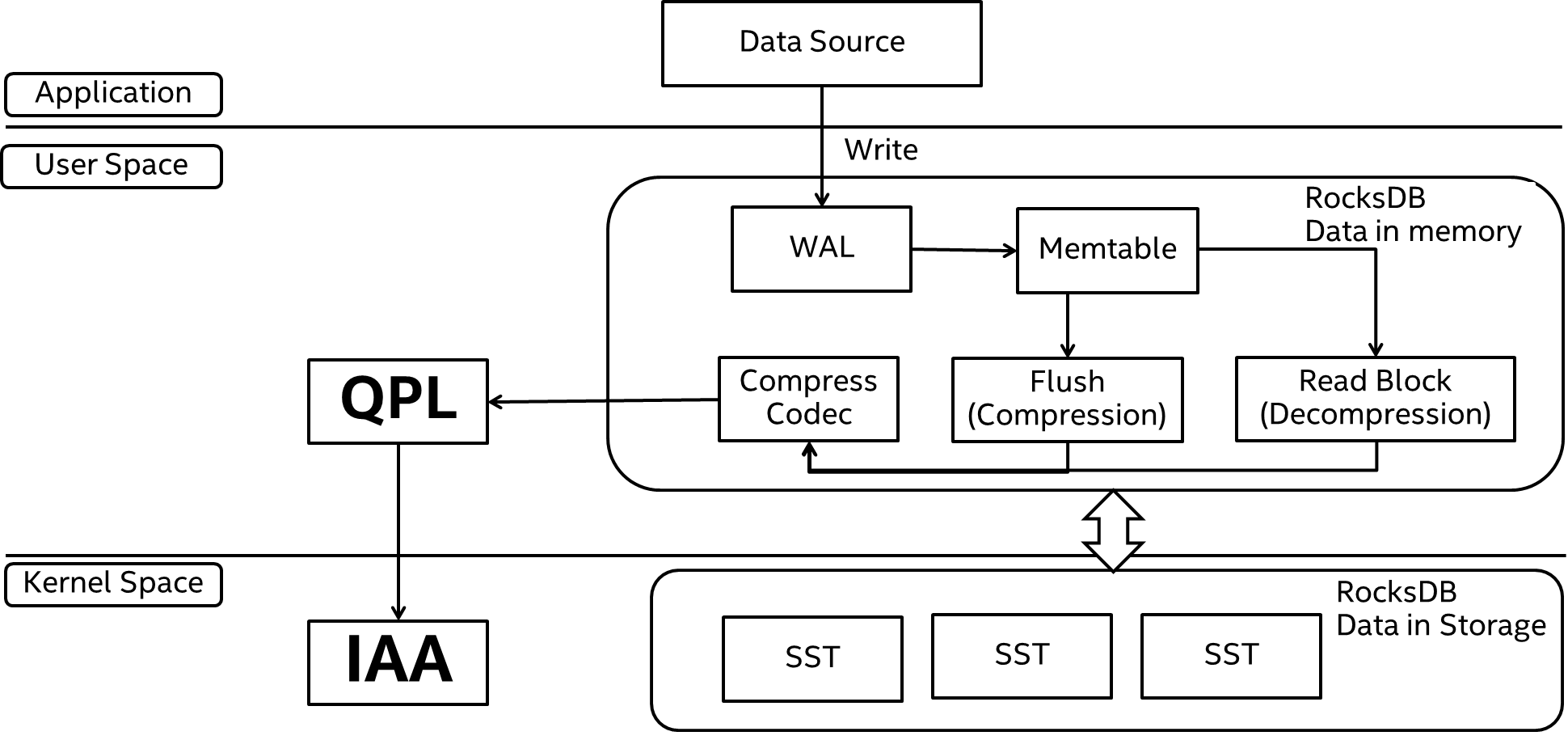
Read & Write Optimization in RocksDB
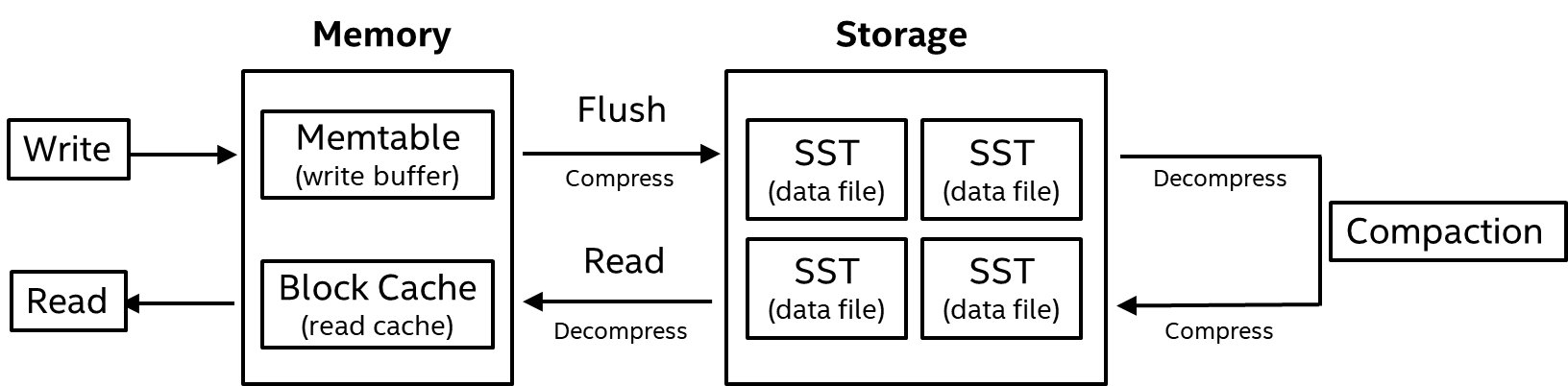
Write Optimization
In RocksDB, the writing operation inserts data to the Memtable first, and then these data is compressed according to the block into an SST file. The compressed performance significantly impacts writing efficiency. Intel IAA has efficient compression and decompression, and it can speed up writing performance. It moves the compression load from the CPU to Intel IAA and reduces CPU use.
Read Optimization
If the reading operation doesn’t search the key from a block cache, it needs to decompress the SST compressed block. Decompression performance significantly impacts reading efficiency. According to the laboratory data, after enabling Intel IAA decompression the reading performance has much improved compared with zstd (CPU) compression.
Compaction Optimization in RocksDB
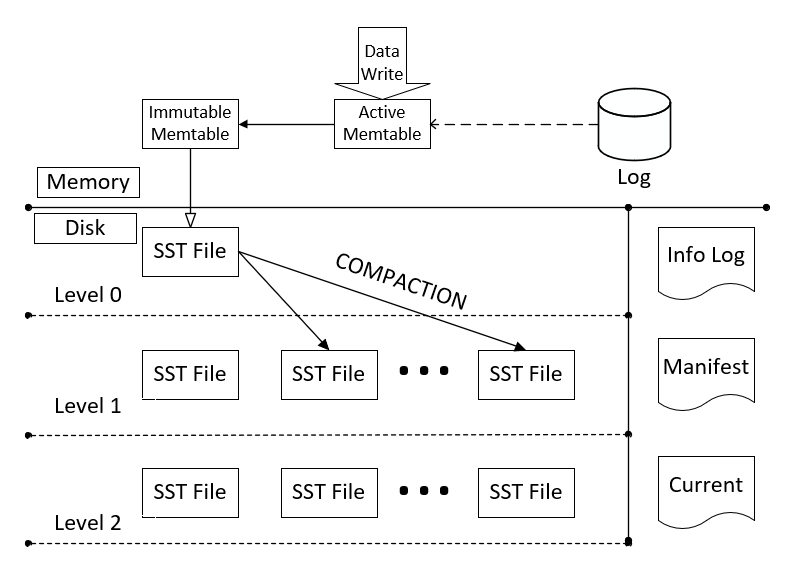
The following image is the compaction flowchart. Every compaction process contains compression and decompression which have a significant impact on compactions. After enabling the Intel IAA compress, it can improve compaction performance and reduce CPU use.
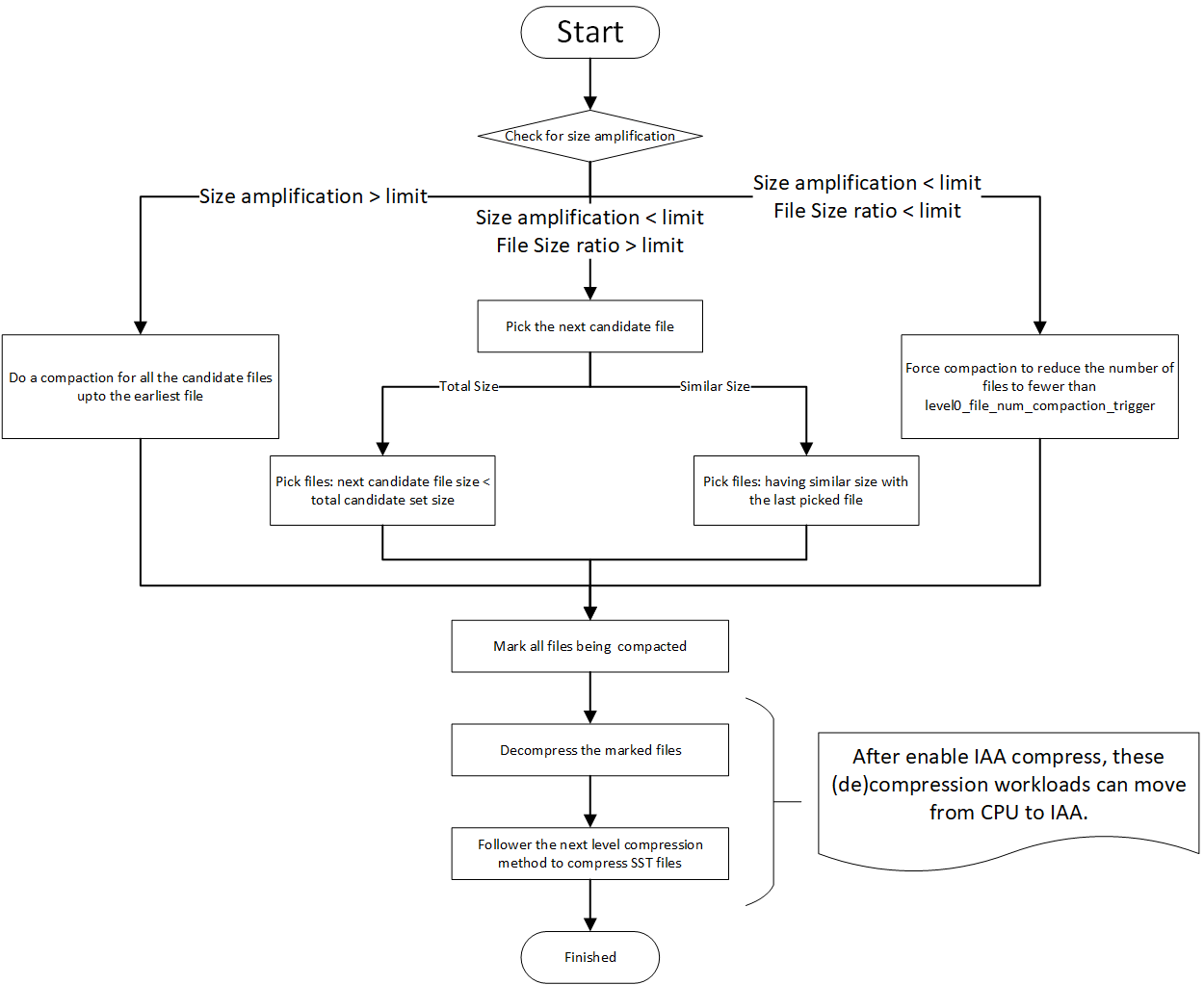
Conclusion
The combination of RocksDB, 4th generation Intel Xeon Scalable processor, and Intel IAA is a very practical way to use RocksDB. The large dataset of compression needs a high compress ratio compress method, and Intel IAA supplies this suitable compression way. It can get good performance, while it can be conveniently used in customers’ environment. Intel IAA (de)compression has been created as a pluggable compressor, and it has no code change in the customer’s environment.
If customers use RocksDB and Intel IAA in MySQL or Redis, it can get better performance compared with zstd (CPU) compression, and better storage saving compared with LZ4 (CPU) compression. In the performance experiment, after enabling Intel IAA compression, the compression hot spot significantly drops the data accessing workload compared with other compressions. Meanwhile, RocksDB and Intel IAA can save much of the MySQL* buffer size while keeping the same throughput with zstd (CPU) compression.
Intel IAA compression also has better throughput than zstd (CPU) compression, and it can supply better performance in data writing workloads.
As mentioned in the Facebook for RocksDB introduction, RocksDB provides better data flashing and data compressing in reading, writing, and storing data workloads. Intel IAA (de)compress function can improve these functions.
Feedback
We value your feedback. If you have comments (positive or negative) on this guide or are seeking something that is not part of this guide, reach out and let us know what you think.