Visible to Intel only — GUID: btv1591018455023
Ixiasoft
Running Design Assistant
- Click Assignment > Settings.
Figure 16. Settings
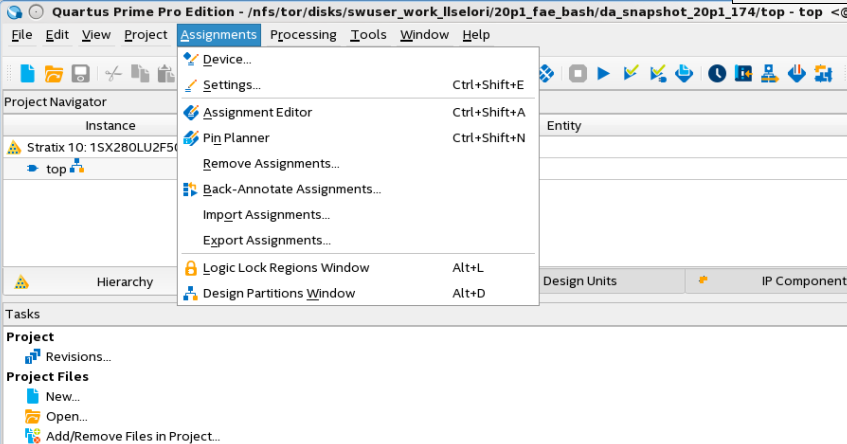
- Go to Design Assistant Rule Settings, and turn on Enable Design Assistant execution during compilation.
Figure 17. Design Assistant Rules
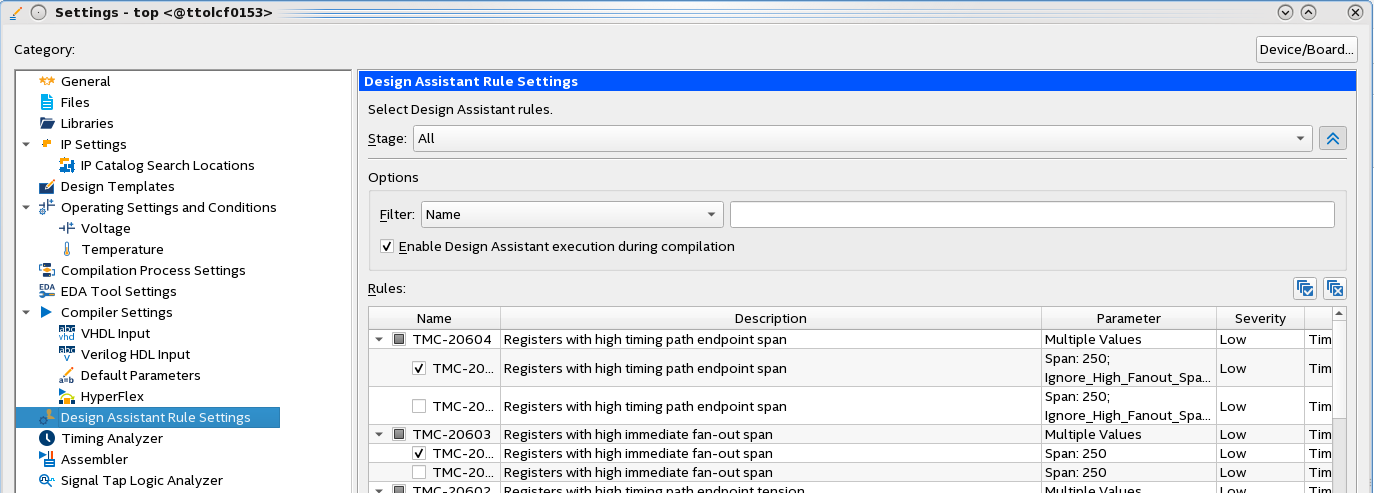
- To run Design Assistant under analysis mode, open Timing Analyzer and click Report DRC
Figure 18. Report DRC
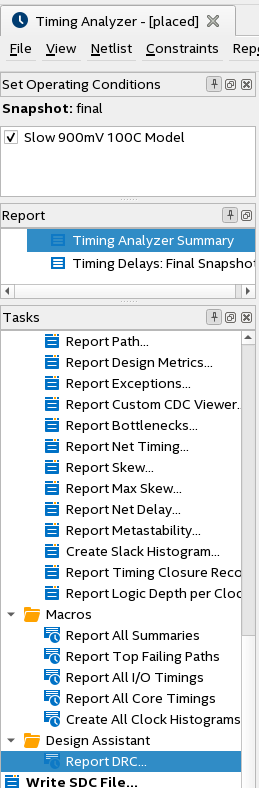
- By default, Design Assistant reports 500 violations, to see more violations, increment that number:
set_global_assignment -name DESIGN_ASSISTANT_MAX_VIOLATIONS_PER_RULE <number>